
Making the switch from a paper business card to a digital business card takes some finesse.
While digital business cards might be the wave of the future, right now, there’s a transition taking place.
It’s a safe bet that when you’re at a networking event with your new tech, you might be the only one.
Which means that every time you pull out your card to give someone your contact information, it’s less of a transaction and more of an… unveiling.
You’re almost always going to gather a crowd, and have a story to tell.
Honestly, though, what could be better on a networking floor than showing that you’re on the cutting edge of business trends?
We’ve never seen a better catalyst for conversation at an event.
The networking game has changed – it’s no longer about just handing over your information, but presenting it in a way that will leave a lasting impression.
The Tech Transition
Back in the late ‘90s/early 2000s, the most important advice given to companies by their marketing teams was, “You need to have a web site.”
Yes, there were companies that didn’t, but it was becoming increasingly clear that if you weren’t represented on the World Wide Web, your customers weren’t going to be able to find you.
But, creating a web site at the time held some interesting challenges, because the technology was advancing quickly, and the tools available to tell your story were getting to be pretty cool.
There was a problem, however – audiences weren’t quite ready for bells and whistles.
I remember at the time going to the web site for the Carolina Hurricanes (NHL), which was awesome…. Pucks flying across the screen, lots of glitz and glamour…
Completely froze up my computer.
It was really mind-blowing for about 10 seconds, and then kaput.
Not everyone was prepared for the technology.
In addition to the tech, though, people weren’t used to seeing these kinds of graphical explosions, and had to learn how to navigate through them.
Which meant that companies building web sites had to make a decision… Do they cater to their existing audiences, who might be more conservative when it came to technology, or do they look to the future and expect their customers to catch up?
This is not a unique dilemma to any new technology or trend… Think everything from ATM machines to tap-to-pay to video conferencing to work-from-home.
All things that became “things”…But not without some reluctant acceptance and even pushback.
How many of you still worry about doing a secure transaction on your cell phone, even though the little padlock icon is in the corner of your screen?
But certainly, in all of those instances, companies learned that the decision wasn’t either-or… There was a middle ground.
They needed to reward their faster moving customers, but also bring their traditional customers along, being conscientious of their attitudes and behaviors.
Networking with Your Digital Business Card
Like all of these technologies as they came to be, if you show up to a networking event with a TechCards digital business card, you’re ahead of the curve.
That being the case, you are the one who now has to bring everyone up to speed.
The good thing is that people want to know.
They want to learn.
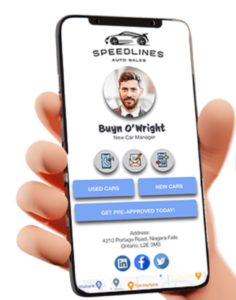
They want to see what you have (and learn how they can get it!).
But, yes, when a crowd starts to gather round you, and you’re showing off your new technology, you want it to work perfectly, to tell as strong a story as possible why you made the good decision to upgrade.
Which means YOU need to be on top of all of it.
There are two pieces to this… One, your schtick has to be natural and, two, your demo has to be seamless.
In truth, the tech is probably the easier part – with one small exception that we’ll go over in a minute…
It’s pretty simple to remember:
- If the person has an Android, you tap your TechCard on the middle/back of their phone.
- If they’re an iPhone user, you tap your TechCard on the top/front of their screen.
Easy enough.
But (and here’s the hitch)… What if they have an older phone that’s not NFC-enabled, or their chip reader is manually turned off?
Well, that’s why your TechCard has a QR code on the front of it – easy to pivot from the chip conversation, scan and use.
That’s where you schtick comes in.
Unless you work at Best Buy, you’re probably not going to be able to decipher the state-of-the-artedness of someone’s phone by looking at it.
So, you can be ready, without being awkward, to flip the switch from the NFC chip scan to the QR code.
A couple sweeps with your card in the right place, and the landing page isn’t coming up? They probably don’t have the newest phone, so move on.
Have them open their camera, scan the code, and you’re on your way.
The schtick is important, because you don’t want to risk someone feeling inadequate because of their antiquated technology.
Fortunately, most times, they’ll poke fun at themselves, and talk about their “dinosaur” of a phone, or how they’re not “tech-savvy” (or, complain about their cheapskate boss!!!).
But, making that smooth transition to show that it’s actually their tech, and not your tech, that’s the problem – without making anyone feel bad – is the key.
Though, when it all works, it’s pretty sweet – and everyone you’re talking to will think so, too.
Digital Business Card – Networking Follow Up
Alright, now you’ve made the transaction… You’ve tapped their phone, and they’ve handed you a paper business card… How do you make sure there’s follow-up?
This is where TechCards stands out from other digital business card services…
See, you don’t just tap your phone and your information goes into their contacts.
I don’t know about you, but I have contacts in my phone that I haven’t talked to in 15 years!
No, “add to contacts” alone can be like tossing business cards in a drawer. You’ll never find them again.
With TechCards, your information is actually presented via a personalized landing page.
Which means you have a URL that you can send people as follow-up.
Use the info on the paper business card they gave you to send them an e-mail with your landing page.
Follow up is obviously a critical step in any networking relationship – your TechCards service makes it very easy to put a whole bunch of information in front of your new contacts in a meaningful way.
When You Run into a Commercial Printer at a Networking Event
Um…. Be nice?
People will be using printed, paper business cards for a long time still.
Just not you.
Is your chamber of commerce looking for an exciting, new member program, with non-dues revenue potential?
Check out our partnership with TechCards!
